Instant online pricing (a.k.a. instant quoting) is a standard feature of all Aleyant Pressero™ e-commerce storefronts.
Click here to see the standard instant pricing display options.
Advanced Excel Pricing Option
Created expressly for Excel power users, the Pressero "Advanced Excel Pricing Option" supports importing your own sophisticated spreadsheets wholly created outside the Pressero system. Rather than using the Pressero system to generate the base Excel template (a standard feature of all Pressero e-commerce plans), as a power user with the Advanced Excel Pricing Option you are able to start instead with a blank worksheet in Excel.
When finished, you upload your Excel file into Pressero where it joins other price calculators you may have added to your library. When adding a product to your online storefront, you can then choose your advanced Excel template, or any other price calculator in your library. Your customers will see the cost of a print job order instantly.
Interactive Instant Pricing Calculator (Excel-Based)
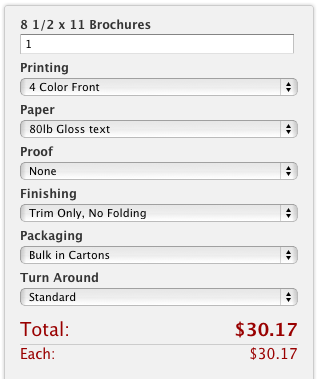 |
This illustration shows an example of an instant price calculator—sometimes called an instant quote calculator—for a web to print brochure.
The base Excel file that powers this display could either be created within Pressero (a standard feature), or exclusively in Excel using the Advanced Excel Pricing Option.
The Advanced Excel Option is available (an extra charge may apply) for those who want to create the Excel template exclusively in Excel, rather than in Pressero.
When your customer makes selections from the choices you give them, the price will change instantly.
The pull-down menu labels (e.g., "Printing", "Paper", etc.), the contents of the pull-down menus, the price, as well as displaying an "Each" price are determined and controlled by you.
Click here to see a live example in a new window. |