The order status for print jobs submitted using the Aleyant Pressero™ web-to-print software is automatically displayed in real-time. By logging in to your storefront's Order History page, your customers can track their job submission online and check the current status of their printing job.
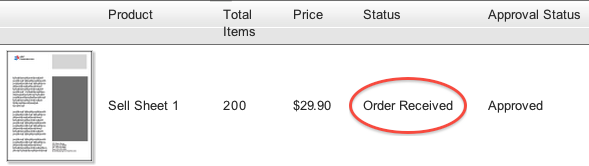
Status alerts can also be automatically sent by email, informing them precisely of the status of their order.
Automated Online Tracking of Web-to-Print Orders
Status changes can be done manually, or via a bar code scanner, or automatically via a print shop management system.
Click here to see our integration options with other software vendors.
Custom Job Status for Submitted Print Jobs
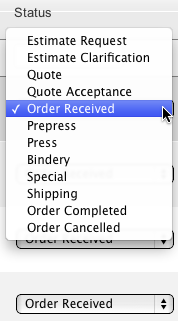 |
A standard, built-in order status list can be used with the submitted print jobs. By default, incoming orders are marked "Order Received" and can then be stepped through Prepress, Press, etc. as needed.
However, a custom order status list of your own could be used instead.
Your custom list can contain order status that are specialized to your business, your workflow or to your product.
The option for creating your own custom job status list(s) is included with Pressero Professional and both Pressero Enterprise web-to-print software solutions. It can be added to Pressero Standard as an upgrade. |